
Introduction
How Do Internet Speed Tests Work?
Internet speed tests are designed to measure three key metrics:
- Download Speed: This indicates how quickly data is transferred from the internet to your device. It’s crucial for activities like streaming videos or downloading files.
- Upload Speed: This measures how fast data is sent from your device to the internet. It’s important for video calls, uploading files, and online gaming.
- Latency (Ping): This measures the time it takes for a signal to travel from your device to a server and back. Lower latency means a more responsive connection, which is essential for online gaming and real-time communication.
Speed tests work by sending data to and from your device to a remote server. The test measures how quickly this data is sent and received, and calculates your speeds based on the results.
Top Sites for Testing Your Internet Speed
There are numerous sites available for testing your internet speed, but here are some of the best ones:
Speedtest by Ookla
Speedtest by Ookla is one of the most popular and reliable speed test sites. It offers detailed results and a user-friendly interface.
Fast.com
Powered by Netflix, Fast.com provides a quick and straightforward test focusing on download speed. It’s especially useful if you’re concerned about streaming performance.
Xfinity Speed Test
Xfinity’s speed test offers a straightforward and reliable way to check your internet speed. It’s particularly useful if you are an Xfinity customer, as it may provide insights specific to their network.
Google Speed Test
Google’s built-in speed test feature is accessible via a simple search. Just type “speed test” into Google, and you’ll get a quick test directly in the search results.
Essential Tips for Accurate Internet Speed Testing
- Choose the Right Time: Perform speed tests during off-peak hours to avoid network congestion affecting your results. Testing in the middle of the day or early morning often yields more accurate results compared to peak times when more people are online.
- Use a Wired Connection: For the most accurate results, connect your device directly to your router with an Ethernet cable. Wi-Fi connections can be affected by interference and signal strength, which can skew the results.
- Close Unnecessary Applications: Ensure that no other applications or devices are using your internet connection during the test. Background downloads, streaming services, or other devices on your network can impact the results.
- Test from Multiple Locations: If you’re experiencing slow speeds, try testing from different locations within your home. This can help identify if the issue is related to your router’s placement or signal strength in certain areas.
- Repeat the Test: Run the speed test multiple times and at different times of the day to get an average reading. This helps account for any fluctuations in your internet speed.
- Check for ISP Throttling: If you suspect that your ISP is throttling your connection, perform tests at various times and compare them. If you notice significant drops, it might be worth discussing with your ISP.
- Update Your Hardware: Ensure that your router and modem are up-to-date with the latest firmware. Outdated hardware can affect performance and accuracy.
- Verify Your Plan: Compare your test results with the speed promised by your ISP plan. If there’s a significant discrepancy, it might be worth contacting your ISP to resolve any issues.
Choosing the Right Router to Improve Your Internet Connection
Even with the best internet speed, a poor router can be a bottleneck. Here are three highly rated routers that can help enhance your internet connection:
- NETGEAR Nighthawk Smart WiFi R6700 Router – A reliable choice for high-speed connections and excellent coverage.
- TP-Link AX3000 WiFi 6 Router – Enjoy smooth gaming, video streaming, and live feeds simultaneously.
- TP-Link Archer AX5400 Router – Offers strong performance with Wi-Fi 6 technology for faster speeds and better efficiency.
TP-Link Archer AX5400 Router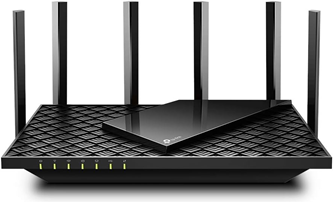 |
Support Techcratic
If you find value in our blend of original insights (Techcratic articles and Techs Got To Eat), up-to-date daily curated articles, and the extensive technical work required to keep everything running smoothly, consider supporting Techcratic with Bitcoin. Your support helps me, as a solo operator, continue delivering high-quality content while managing all the technical aspects, from server maintenance to future updates and improvements. I am committed to continually enhancing the site and staying at the forefront of trends to provide the best possible experience. Your generosity and commitment are deeply appreciated. Thank you!
Bitcoin Address:
bc1qlszw7elx2qahjwvaryh0tkgg8y68enw30gpvge
Please verify this address before sending any funds to ensure your donation is directed correctly.
Bitcoin QR Code
Your contribution is vital in supporting my efforts to deliver valuable content and manage the technical aspects of the site. To donate, simply scan the QR code below. Your generosity allows me to keep providing insightful articles and maintaining the server infrastructure that supports them.

Privacy and Security Disclaimer
- No Personal Information Collected: We do not collect any personal information or transaction details when you make a donation via Bitcoin. The Bitcoin address provided is used solely for receiving donations.
- Data Privacy: We do not store or process any personal data related to your Bitcoin transactions. All transactions are processed directly through the Bitcoin network, ensuring your privacy.
- Security Measures: We utilize industry-standard security practices to protect our Bitcoin address and ensure that your donations are received securely. However, we encourage you to exercise caution and verify the address before sending funds.
- Contact Us: If you have any concerns or questions about our donation process, please contact us via the Techcratic Contact form. We are here to assist you.
Disclaimer: As an Amazon Associate, Techcratic may earn from qualifying purchases.





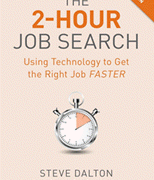
















































![BASENOR 2024 2025 Tesla Model 3 Rear Trash Can Center Console Organizer [Carbon Edition]…](https://techcratic.com/wp-content/uploads/2025/06/71BGXnCENTL._AC_SL1500_-360x180.jpg)























