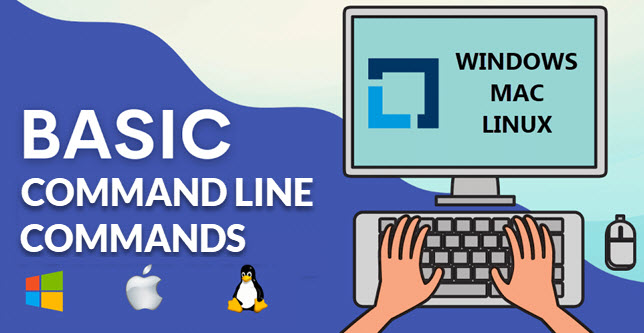
Want to become a power user? Learning the basics of the command line can help you control your system efficiently!
Whether you’re on Windows, Mac, or Linux, understanding command line commands is essential for quick navigation and system management. Here’s a quick guide on how to use some basic commands in under 30 seconds:
Note: The brackets [ ] around folder and file names are just for clarity. When typing commands, replace them with the actual folder or file names without using the brackets.
For Windows Users:
- Open Command Prompt: Press Win + R, type
cmd, and hit Enter. - Change Directory: Use
cd [foldername]to navigate between folders. - List Files: Type
dirto view all files in the current directory. - Create a Folder: Use
mkdir [foldername]to create a new folder. - Delete a File: Use
del [filename]orrmdir [foldername]to delete files or folders. - Quick Tip: Use
clsto clear the screen.
For Mac Users:
- Open Terminal: Press Cmd + Space and type Terminal.
- Navigate Directories: Use
cd [foldername]to move between folders. - List Files: Use
lsto display files and folders. - Create a Folder: Use
mkdir [foldername]to make a new folder. - Delete a File: Use
rm [filename]orrm -r [foldername]to remove files or directories. - Quick Tip: Type
clearto refresh your terminal screen.
For Linux Users:
- Open Terminal: Usually found in your application menu or press Ctrl + Alt + T.
- Navigate Using cd: Use
cd [foldername]to change directories. - List Files: Use
lsfor a simple list orls -lfor detailed information. - Create a Directory: Use
mkdir [foldername]to create a new folder. - Remove a File: Use
rm [filename]orrm -r [foldername]for directories. - Quick Tip:
clearclears the terminal screen for a fresh start.
If you have any further thoughts or questions, please leave them below in the comment section.
Support Techcratic
If you find value in Techcratic’s insights and articles, consider supporting us with Bitcoin. Your support helps me, as a solo operator, continue delivering high-quality content while managing all the technical aspects, from server maintenance to blog writing, future updates, and improvements. Support innovation! Thank you.
Bitcoin Address:
bc1qlszw7elx2qahjwvaryh0tkgg8y68enw30gpvge
Please verify this address before sending funds.
Bitcoin QR Code
Simply scan the QR code below to support Techcratic.

Please read the Privacy and Security Disclaimer on how Techcratic handles your support.
Disclaimer: As an Amazon Associate, Techcratic may earn from qualifying purchases.


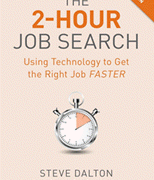



















































![BASENOR 2024 2025 Tesla Model 3 Rear Trash Can Center Console Organizer [Carbon Edition]…](https://techcratic.com/wp-content/uploads/2025/06/71BGXnCENTL._AC_SL1500_-360x180.jpg)





















