Jonathan Lyons
2024-12-11 13:00:00
blogs.windows.com
We are thrilled to announce that the full capabilities of Windows 11 can now be enjoyed on mixed reality headsets, starting with Meta Quest 3 and Quest 3S. Microsoft is partnering with Meta to make this experience available now in public preview, and we’re excited to get feedback from the community. Access to your local Windows PC or Windows 365 Cloud PC from a Quest headset is seamless and it takes only seconds to connect to a private, high-quality, multiple-monitor workstation.
Easy PC connection
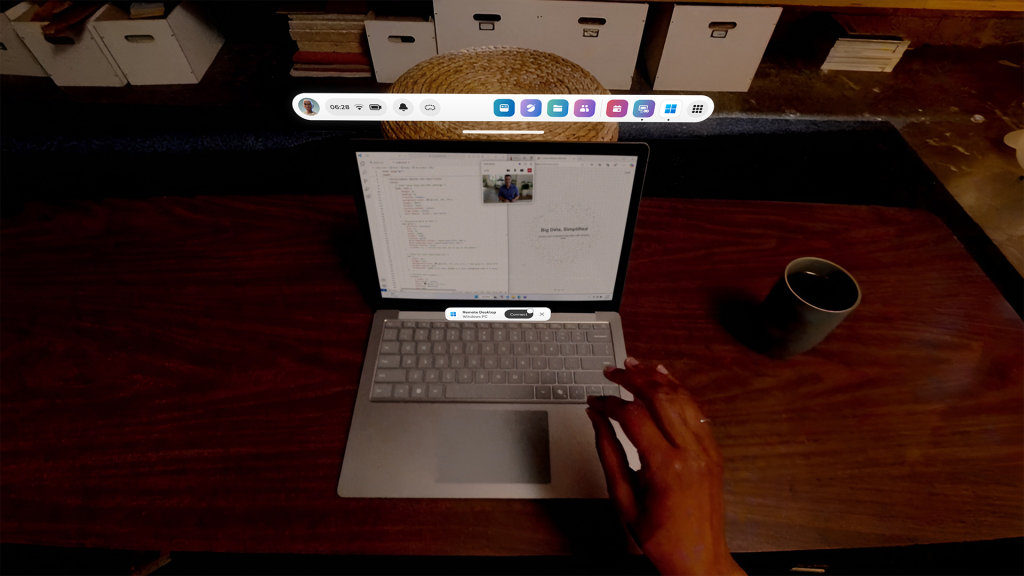
Connecting your Quest to your local PC for the first time is simple and secure. Just press “Windows + Y” on your keyboard, look at the QR code that pops up and you are on your way to experiencing unparalleled productivity with Windows 11. Reconnect at any time by tapping the “connect” button over your PC’s keyboard.
Windows 365 Cloud PCs
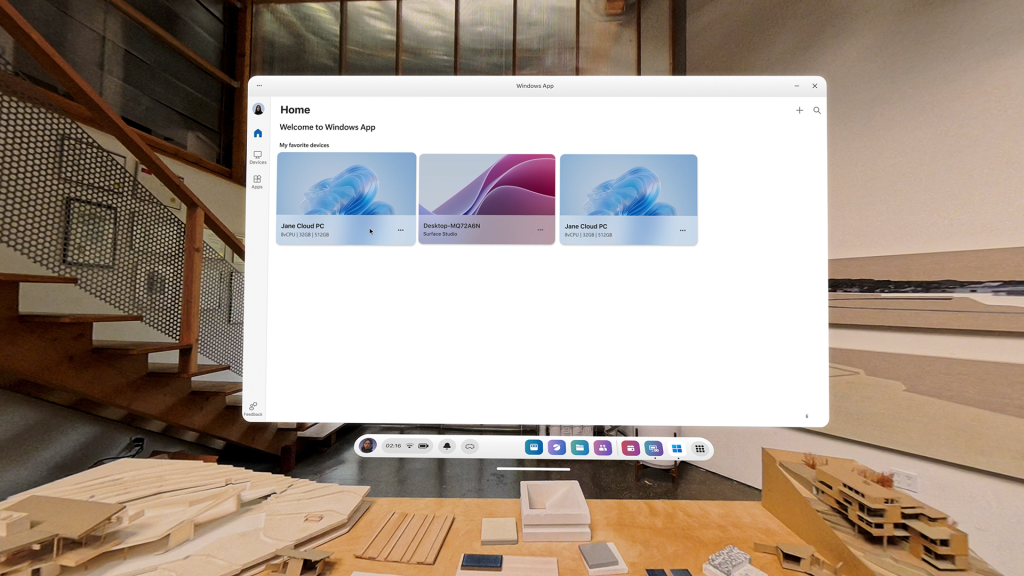
Windows App, your secure gateway to Windows, is available now on Meta Quest devices, so you can connect directly to your Windows 365 Cloud PC and access your personalized Windows desktop, apps, settings and content streamed from the Microsoft Cloud. Windows App can also connect you to Azure Virtual Desktop, Microsoft Dev Box and more for a portable computing experience.
Immersive and private productivity
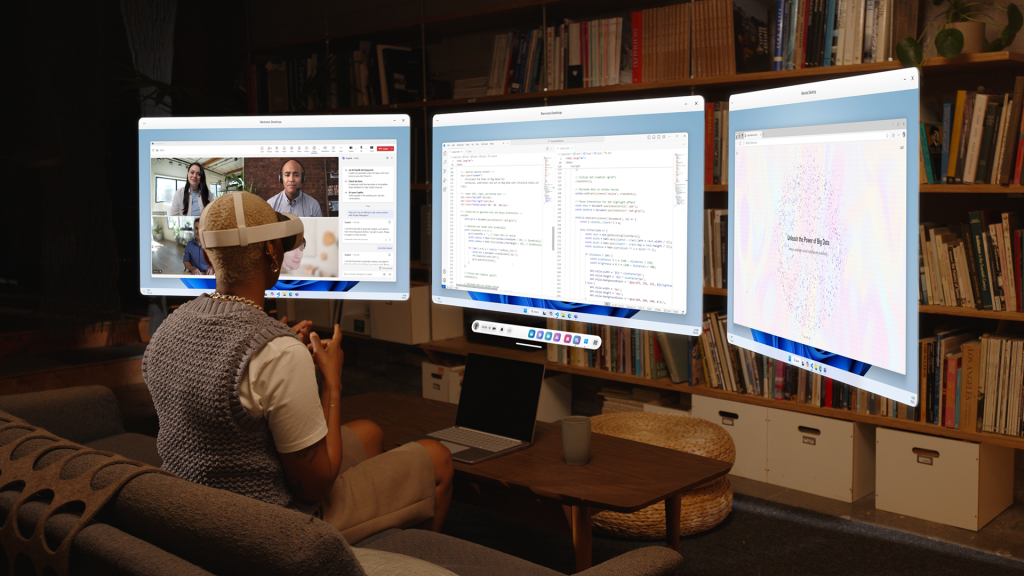
Meta Quest is now a natural extension of your Windows PC. Access multiple high-resolution virtual monitors on Meta Quest to boost your productivity whether at home, in the office or on the go. Choose to block out distractions by fully immersing yourself while you work on virtual monitors or take advantage of Passthrough and stay connected to the physical world around you. Either way, you can get more done on multiple large screens visible only by you, even when you’re working in a busy place. Whether you’re participating in virtual meetings, working in shared spaces or interacting with digital content in your physical environment, Windows and Meta Quest together provide a powerful tool for productivity.
Getting started
Join the future of work today by experiencing Windows 11 on Meta Quest. This experience is starting to become available now as an experimental feature of the v72 software update for Meta Quest 3 and Quest 3S. Find out more and share your feedback.
* The v72 software update from Meta will roll out gradually so If you don’t see the update today, don’t worry! It’ll make its way to your headset soon.
An Amazon’s Choice and the #1 Top Seller, the Aura Digital Picture Frame has delighted millions of customers. With 12,183 ratings, an impressive 4.7 out of 5 stars, and over 8,000 units sold in the past month, this frame is a must-have for your home or as the perfect gift. Available now for just $139.00.
Recommended by The New York Times/Wirecutter, Wired, and featured on Oprah’s Favorite Things, the Aura Digital Picture Frame makes sharing and displaying photos with loved ones incredibly easy.
Send photos and videos directly from your phone to the frame in seconds using the Aura app. With free, unlimited storage, there are no fees, making this a hassle-free way to keep memories alive. The sleek design fits any home decor and comes with crystal-clear image quality to highlight every cherished moment.
Join the millions of happy customers who call Aura “a game-changer for photo sharing.” Order yours now for $139.00 on Amazon!
Support Techcratic
If you find value in Techcratic’s insights and articles, consider supporting us with Bitcoin. Your support helps me, as a solo operator, continue delivering high-quality content while managing all the technical aspects, from server maintenance to blog writing, future updates, and improvements. Support Innovation! Thank you.
Bitcoin Address:
bc1qlszw7elx2qahjwvaryh0tkgg8y68enw30gpvge
Please verify this address before sending funds.
Bitcoin QR Code
Simply scan the QR code below to support Techcratic.

Please read the Privacy and Security Disclaimer on how Techcratic handles your support.
Disclaimer: As an Amazon Associate, Techcratic may earn from qualifying purchases.


































![Gamer [Blu-ray]](https://techcratic.com/wp-content/uploads/2025/07/71bzLLBjNyS._SL1500_-360x180.jpg)












































