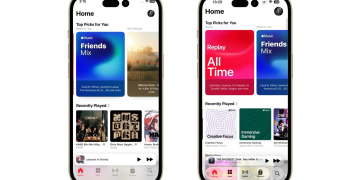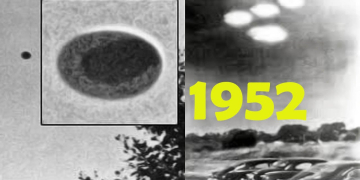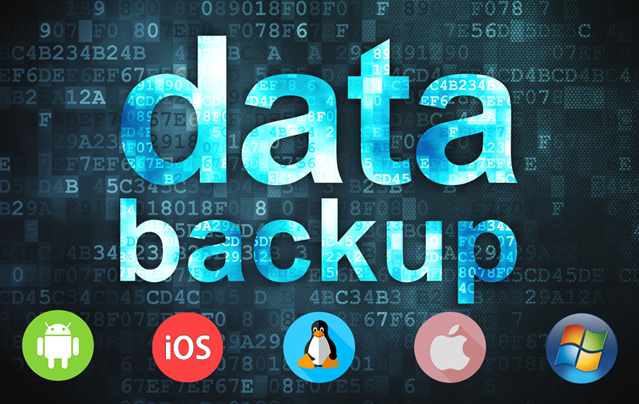
Why do I need to do this? Backing up your data ensures your important files, photos, and settings are safe from accidental deletion, device failures, or malware attacks. Whether you’re on Android, iOS, Linux, Mac, or Windows, keeping your data secure is crucial.
Quick Step-by-Step Instructions
Android
- Open Settings and navigate to Accounts & Backup.
- Tap Back up and Restore, then enable Google Backup.
- Ensure your account is linked, then tap Back Up Now.
- For photos, use Google Photos: Open the app, go to Settings, and enable Backup & Sync.
iOS
- Open Settings and tap [Your Name] at the top.
- Go to iCloud and toggle on apps you want to back up (e.g., Photos, Contacts).
- Select iCloud Backup and tap Back Up Now.
- For local backups, connect your device to a Mac or PC and use Finder or iTunes to back up.
Linux
- Use the built-in backup tool, such as Deja Dup: Open the application and select Backup.
- Choose the files and folders to back up, set a destination (e.g., external drive or cloud), and click Back Up Now.
- For terminal users, try tools like rsync or tar for creating backups.
Mac
- Connect an external drive and open System Preferences > Time Machine.
- Click Select Backup Disk, choose your external drive, and enable backups.
- For iCloud, go to System Preferences > Apple ID > iCloud, and toggle on the apps and data to back up.
Windows
- Plug in an external drive and open Settings > Update & Security > Backup.
- Click Add a Drive, choose your drive, and toggle on Automatically Back Up My Files.
- Use File History to select specific folders or try OneDrive for cloud-based backups.
Quick Tip: Regularly check that backups are working by restoring test files or viewing your backed-up data.
If you have any further thoughts or questions, please leave them below in the comment section.
Elevate your gaming experience with the Logitech G305 LIGHTSPEED Wireless Gaming Mouse! Trusted by gamers worldwide, this lightweight and precise mouse features a HERO 12K sensor, 12,000 DPI sensitivity, and six programmable buttons for ultimate control.
With 10K+ bought in the past month, 31,375 glowing reviews and a stellar 4.6 out of 5 stars, it’s clear why this gaming mouse is a top choice.
Support Techcratic
If you find value in Techcratic’s insights and articles, consider supporting us with Bitcoin. Your support helps me, as a solo operator, continue delivering high-quality content while managing all the technical aspects, from server maintenance to blog writing, future updates, and improvements. Support Innovation! Thank you.
Bitcoin Address:
bc1qlszw7elx2qahjwvaryh0tkgg8y68enw30gpvge
Please verify this address before sending funds.
Bitcoin QR Code
Simply scan the QR code below to support Techcratic.

Please read the Privacy and Security Disclaimer on how Techcratic handles your support.
Disclaimer: As an Amazon Associate, Techcratic may earn from qualifying purchases.