yorknectar@gmail.com (Judy Sanhz)
2025-02-10 20:45:00
www.androidcentral.com
The Galaxy S25 Auto Trim feature gives you the best video highlights. The feature extracts key scenes from your videos to create instant highlight reels, saving you valuable editing time so you can share more videos on your social media accounts.
You can mix multiple videos and adjust the length to your preference—whether short or long. Samsung also made it possible for you to add text and stickers to your creations using your Galaxy S25. Even better, you can create all the videos you want. Let’s see what the steps are, shall we?
How to use the Galaxy S25 Auto Trim feature to create video highlights
To start using the Auto Trim feature on your Samsung Galaxy S25, you need to:
1. Open the Samsung Gallery app and select videos from the gallery that you want to edit.
2. Tap the Create option at the bottom.
3. Choose the Movie option on the right. This will open the Samsung Studio app.
Note: Alternatively, you can open the Samsung Gallery app, tap the Menu icon at the bottom right, select Go to Studio, and then choose the blue Start New Project button at the bottom. From there, add all the videos you want to add to the mix and tap the Done.
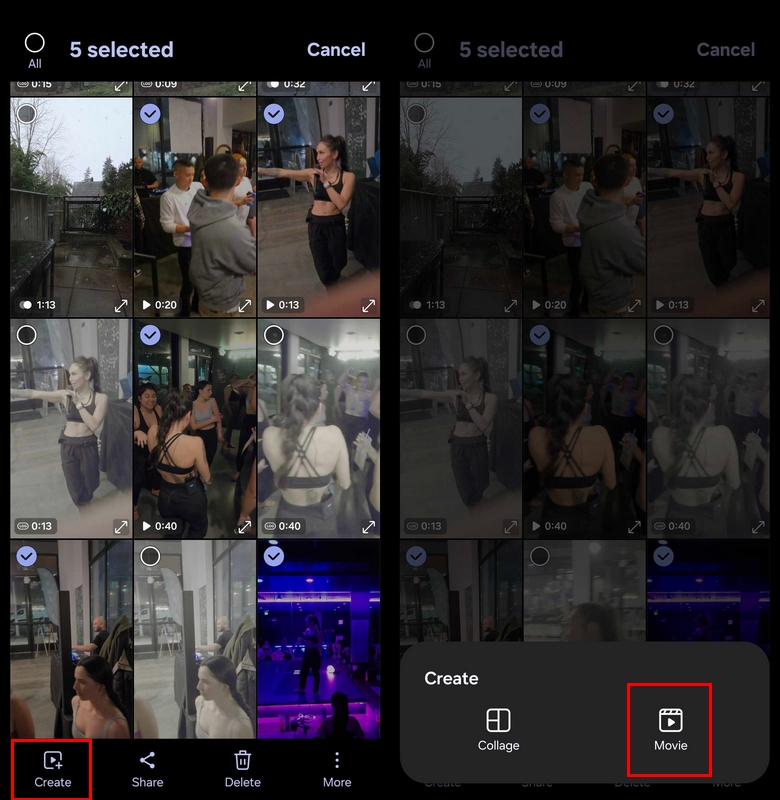
4. On the video editor, tap the scissor icon with the circle around it at the bottom left to continue. This will process the clips together and select the highlights from each clip.
5. Now, you can choose between short and long lengths, with additional options to adjust further.
6. After choosing a length, you can continue to modify it by tapping the icon that looks like a line with a circle.
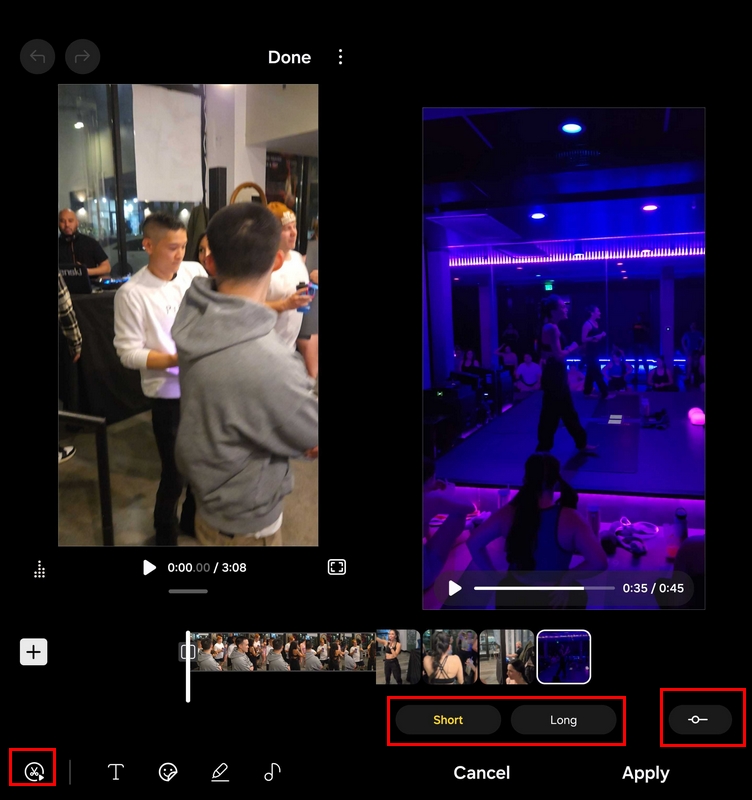
Note: To use the custom length, use the slider to change the video’s length. As you adjust the slider, the video’s length is displayed. If you like what you see, you can click Apple to finish. You can reorder the sequence with drag and drop when you’re back in the editor.
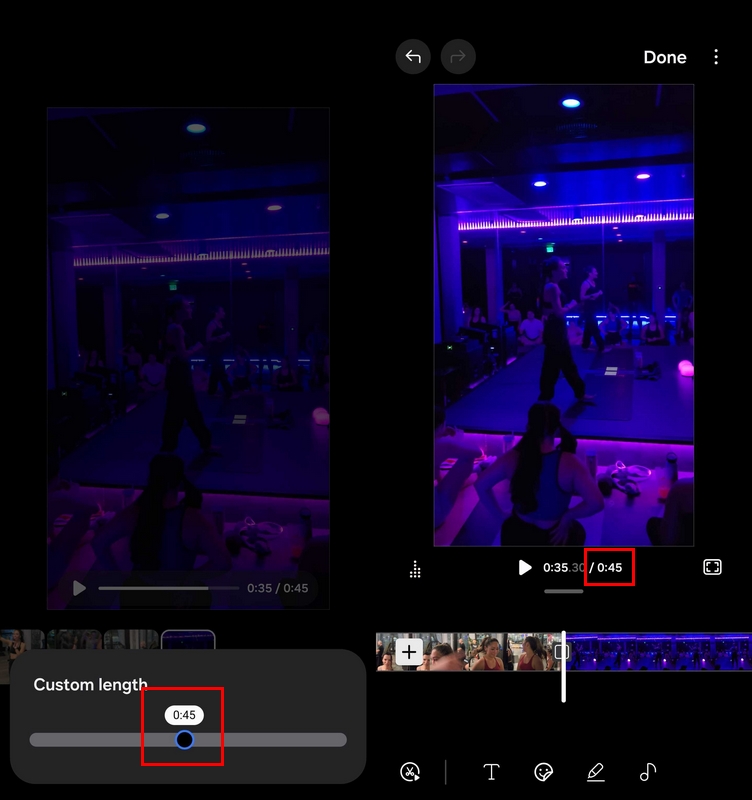
You have the option to add style to your new videos with stickers and text. Tap the folded happy face icon to add a sticker and the “T” icon for text. You can resize and position your stickers and text anywhere in the video. However, don’t forget to use the timeline bar to control how long they appear.
Remember to give your new video a title. When you return to Studio, the video is saved in the Samsung Gallery app when you tap Save Movie.
Get the best of your videos in seconds with Auto Trim
As you can see, the steps to using Auto Trim are easy, and you can even resequence the videos to make them even better.
In addition to Auto Trim, Samsung Galaxy S25 series has a lot to offer, including Galaxy AI, which has numerous helpful features. Besides Auto Trim, you can do other fun stuff on your fancy new phone, such as using Live Translate, Circle to Search, Google Gemini, creating generative AI wallpaper, and more.

The latest Galaxy
The Samsung Galaxy S25 Ultra has a lot to offer with its powerful Snapdragon 8 Elite processor, Galaxy AI, and a 6.9-inch display with a Dynamic LTPO AMOLED display with a 1440 x 3120 resolution. You can be sure that this model is on the best of one of the best Android phones on the market.

Keep your phone secure and easily accessible in your car with the Miracase Phone Holder for Your Car! This Amazon Best Seller is designed for easy installation and holds your phone firmly in place, ensuring a safe and convenient driving experience.
With a 4.3/5-star rating from 29,710 reviews, it’s a top choice for drivers! Plus, over 10,000 units sold in the past month! Get it now for just $15.99 on Amazon.
Help Power Techcratic’s Future – Scan To Support
If Techcratic’s content and insights have helped you, consider giving back by supporting the platform with crypto. Every contribution makes a difference, whether it’s for high-quality content, server maintenance, or future updates. Techcratic is constantly evolving, and your support helps drive that progress.
As a solo operator who wears all the hats, creating content, managing the tech, and running the site, your support allows me to stay focused on delivering valuable resources. Your support keeps everything running smoothly and enables me to continue creating the content you love. I’m deeply grateful for your support, it truly means the world to me! Thank you!
|
BITCOIN
bc1qlszw7elx2qahjwvaryh0tkgg8y68enw30gpvge Scan the QR code with your crypto wallet app |
|
DOGECOIN
D64GwvvYQxFXYyan3oQCrmWfidf6T3JpBA Scan the QR code with your crypto wallet app |
|
ETHEREUM
0xe9BC980DF3d985730dA827996B43E4A62CCBAA7a Scan the QR code with your crypto wallet app |
Please read the Privacy and Security Disclaimer on how Techcratic handles your support.
Disclaimer: As an Amazon Associate, Techcratic may earn from qualifying purchases.







































































