bradypsnyder@gmail.com (Brady Snyder)
2025-02-27 17:25:00
www.androidcentral.com
What you need to know
- Google Voice users can now transfer their calls to another person on their team with the new feature “call delegation.”
- It’s also easier to transfer a Google Voice number from a personal Voice account to an enterprise Voice account.
- In the future, Google plans to expand the features and items call delegates can access, including inbox management and call/voicemail history.
Google Voice is gaining two key features that will make using the virtual voice calling services easier for both personal and enterprise uses: call delegation and phone number transfers. The two updates are beginning to roll out now for all Google Workspace customers with a Google Voice Standard or Premier subscription, as separate blog posts announced this week.
The first new feature, call delegation, is aimed at making it easier to collaborate in workspaces where everyone uses a Google Voice phone number. Essentially, Google Workspace admins can now “delegate” calls to other people — kind of like how call and extensions would work on a typical corporate phone line. When a Google Voice call is delegated to another person, Google writes that delegates will be able to:
- Answer calls on the delegator’s behalf
- Place calls on the delegator’s behalf, including transferring the call to the delegator once connected
- Transfer calls selectively to the delegator
- Listen to voicemail messages and view voicemail transcripts
Previously, there was no similar mechanism for transferring Google Voice calls from one person to another in a Google Workspace.
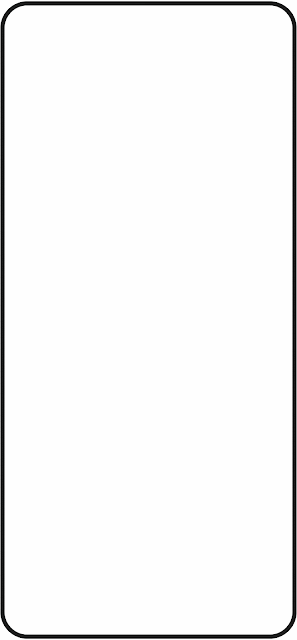
The company explains that this is a highly-requested feature from Google Workspace customers who use Google Voice. It adds that in the future, call delegation will expand to make it possible for selected delegates to view call and voicemail history, as well as inbox management for chosen people.
The other update to Google Voice makes it possible to transfer a phone number from a personal Voice account to a paid enterprise Voice account. This is a big deal for Google Voice customers, as it establishes continuity — users may not have to switch phone numbers when moving from their own Voice account to their new company’s Voice account.
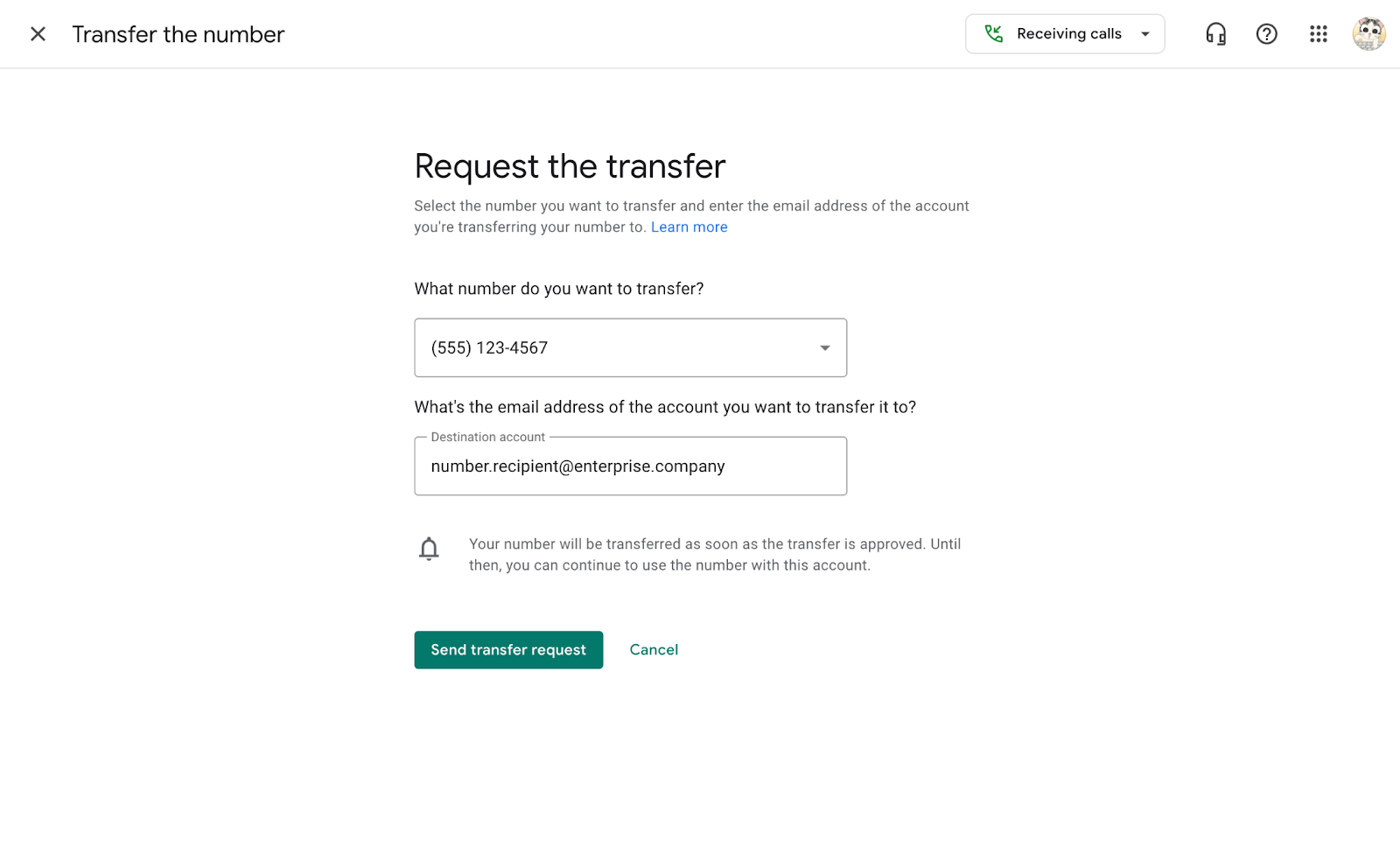
Google calls the process “a significantly improved experience,” and it can be done without contacting the company. In the Google Voice web client, users can now navigate to Account Settings and find the Transfer your number to another Voice account area. Then, you can request the transfer by choosing a Voice number and entering your Workspace email for your business. After that, an administrator at your company can approve the switch.
Google Voice is a useful virtual voice calling service, and these updates make using it more akin to a traditional phone line than ever before.

Keep your phone secure and easily accessible in your car with the Miracase Phone Holder for Your Car! This Amazon Best Seller is designed for easy installation and holds your phone firmly in place, ensuring a safe and convenient driving experience.
With a 4.3/5-star rating from 29,710 reviews, it’s a top choice for drivers! Plus, over 10,000 units sold in the past month! Get it now for just $15.99 on Amazon.
Help Power Techcratic’s Future – Scan To Support
If Techcratic’s content and insights have helped you, consider giving back by supporting the platform with crypto. Every contribution makes a difference, whether it’s for high-quality content, server maintenance, or future updates. Techcratic is constantly evolving, and your support helps drive that progress.
As a solo operator who wears all the hats, creating content, managing the tech, and running the site, your support allows me to stay focused on delivering valuable resources. Your support keeps everything running smoothly and enables me to continue creating the content you love. I’m deeply grateful for your support, it truly means the world to me! Thank you!
|
BITCOIN
bc1qlszw7elx2qahjwvaryh0tkgg8y68enw30gpvge Scan the QR code with your crypto wallet app |
|
DOGECOIN
D64GwvvYQxFXYyan3oQCrmWfidf6T3JpBA Scan the QR code with your crypto wallet app |
|
ETHEREUM
0xe9BC980DF3d985730dA827996B43E4A62CCBAA7a Scan the QR code with your crypto wallet app |
Please read the Privacy and Security Disclaimer on how Techcratic handles your support.
Disclaimer: As an Amazon Associate, Techcratic may earn from qualifying purchases.

































![Lost Lands 8:Sand Captivity[Part 2-Find Kiana] Puzzle No-9 & 10 #storygame #lostlands #puzzlegame](https://techcratic.com/wp-content/uploads/2025/04/1744224913_hqdefault-360x180.jpg)







































