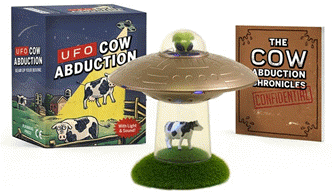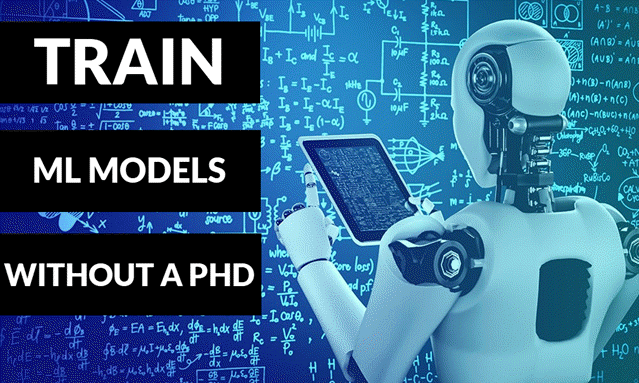
Think machine learning is only for experts with advanced degrees? Think again! This guide will show you how to train your own ML models using simple tools and pre-built datasets – no PhD required. Whether you want to recognize images, analyze sentiment, or predict trends, we’ll walk you through each step.
Why You Should Try Machine Learning
Machine learning might seem intimidating, but today’s tools make it accessible to everyone. Here’s why you should try it:
- Solve real problems – From spam detection to sales forecasting
- Boost your career – ML skills are in high demand
- It’s easier than ever – Thanks to user-friendly libraries and cloud platforms
Understanding Machine Learning Basics
Supervised vs. Unsupervised Learning
- Supervised Learning: The model learns from labeled examples (like tagged photos)
- Unsupervised Learning: The model finds patterns in unlabeled data
Common ML Tasks for Beginners
- Image classification (recognizing objects in photos)
- Sentiment analysis (determining if text is positive/negative)
- Predictive modeling (forecasting numbers/trends)
Getting Started: Tools You’ll Need
Popular ML Libraries
- TensorFlow – Google’s powerful ML framework
- PyTorch – Facebook’s flexible alternative
- Scikit-learn – Great for traditional ML algorithms
Where to Find Datasets
- Kaggle Datasets
- Google Dataset Search
- UCI Machine Learning Repository
Step-by-Step: Training Your First Model
1. Choose Your Project
Start with something simple like:
- Classifying handwritten digits (MNIST dataset)
- Analyzing movie review sentiment
2. Prepare Your Data
- Clean and format your dataset
- Split into training and test sets
3. Build and Train Your Model
Using TensorFlow as an example:
model = tf.keras.Sequential([
tf.keras.layers.Dense(128, activation='relu'),
tf.keras.layers.Dense(10)
])
model.compile(optimizer='adam',
loss=tf.keras.losses.SparseCategoricalCrossentropy(from_logits=True),
metrics=['accuracy'])
model.fit(train_images, train_labels, epochs=10)4. Evaluate and Improve
- Test your model on unseen data
- Tweak parameters to improve accuracy
5. Deploy Your Model
Options for sharing your model:
- Google Colab notebooks
- Simple web apps with Flask
- Cloud platforms like AWS or Google Cloud
Tips for Success
- Start small and gradually increase complexity
- Learn from Kaggle notebooks and tutorials
- Don’t be afraid to experiment and fail
Conclusion
You don’t need a PhD to start with machine learning. With today’s tools and resources, anyone can train useful models. Start with simple projects, build your skills gradually, and soon you’ll be creating ML solutions for real-world problems. The most important thing? Just get started!
Get ready for out-of-this-world fun with the UFO Cow Abduction: Beam Up Your Bovine, the hilarious and quirky game that lets you “beam up” cows in your own UFO! With over 6,809 ratings and a 4.5-star average, it’s clear that players are loving the fun and challenge this game brings.
A hit with over 5,000 units sold just last month, you can grab your own copy for only $11.39 on Amazon! Whether you’re looking to add a little whimsy to your gaming collection or want a great gift for friends and family, this game delivers non-stop fun. Order now for just $11.39 at Amazon!
Help Power Techcratic’s Future – Scan To Support
If Techcratic’s content and insights have helped you, consider giving back by supporting the platform with crypto. Every contribution makes a difference, whether it’s for high-quality content, server maintenance, or future updates. Techcratic is constantly evolving, and your support helps drive that progress.
As a solo operator who wears all the hats, creating content, managing the tech, and running the site, your support allows me to stay focused on delivering valuable resources. Your support keeps everything running smoothly and enables me to continue creating the content you love. I’m deeply grateful for your support, it truly means the world to me! Thank you!
BITCOIN
bc1qlszw7elx2qahjwvaryh0tkgg8y68enw30gpvge Scan the QR code with your crypto wallet app |
DOGECOIN
D64GwvvYQxFXYyan3oQCrmWfidf6T3JpBA Scan the QR code with your crypto wallet app |
ETHEREUM
0xe9BC980DF3d985730dA827996B43E4A62CCBAA7a Scan the QR code with your crypto wallet app |
Please read the Privacy and Security Disclaimer on how Techcratic handles your support.
Disclaimer: As an Amazon Associate, Techcratic may earn from qualifying purchases.