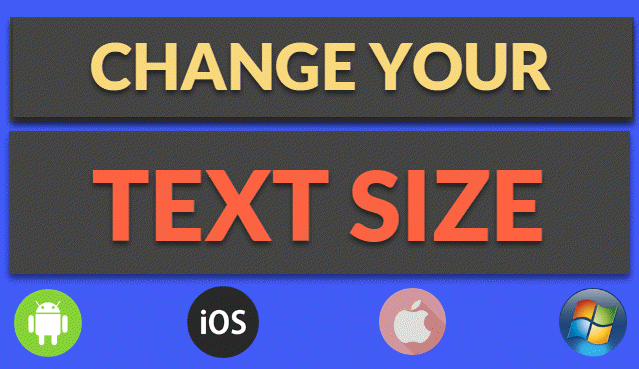
Why Change Text Size? Adjusting text size can improve readability, reduce eye strain, and make your screen easier to navigate. Whether for accessibility or comfort, setting your ideal text size ensures a more user-friendly experience across all devices.
In this quick step-by-step tutorial, we’ll walk you through changing text size on Android, iOS, Mac, and Windows.
Android
Step-by-Step Instructions:
- Open Settings and go to Accessibility.
- Tap Font size and adjust the slider to your preference.
iOS
Step-by-Step Instructions:
- Open Settings and navigate to Display & Brightness.
- Select Text Size and adjust the slider as needed.
Mac
Step-by-Step Instructions:
- Go to System Preferences and click on Displays.
- In the Display tab, choose Scaled, then adjust text size as desired.
Windows
Step-by-Step Instructions:
- Open Settings and go to Ease of Access.
- Select Display and use the slider under Make text bigger to set your preferred size.
Quick Tip
Consider increasing text size temporarily for reading long articles or during extended screen use to minimize eye strain.
If you have any further thoughts or questions, please leave them below in the comment section.
With over 29,000 reviews and a rating of 4.3 out of 5, the MAGNIPROS 5X Large LED Page Magnifier is the ideal tool for comfortable reading. Get yours now for an enhanced reading experience!
Support Techcratic
If you find value in Techcratic’s insights and articles, consider supporting us with Bitcoin. Your support helps me, as a solo operator, continue delivering high-quality content while managing all the technical aspects, from server maintenance to blog writing, future updates, and improvements. Support innovation! Thank you.
Bitcoin Address:
bc1qlszw7elx2qahjwvaryh0tkgg8y68enw30gpvge
Please verify this address before sending funds.
Bitcoin QR Code
Simply scan the QR code below to support Techcratic.

Please read the Privacy and Security Disclaimer on how Techcratic handles your support.
Disclaimer: As an Amazon Associate, Techcratic may earn from qualifying purchases.










































![[Gigastone] Micro SD Card 32GB 5-Pack, Gaming Plus, MicroSDHC Memory Card for…](https://techcratic.com/wp-content/uploads/2025/07/619ev8iBvzL._AC_SL1000_-360x180.jpg)




































